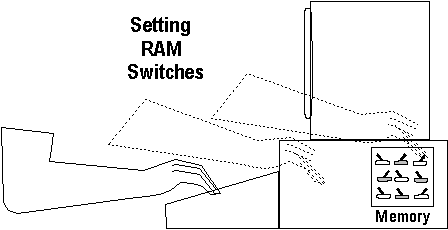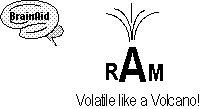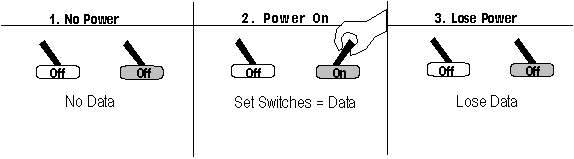RAM (ram) is an acronym for Random Access Memory, also
known as main memory. Don't confuse the English definition of memory with the Computerese
definition. Although you might think of memory as something that is soft
or intangible, RAM consists of chips, and chips are hardware--as are your
brain cells (no matter how "soft" they seem!). It's the instructions/data
held in RAM chips and the thoughts held in your brain cells that are software. But as with thoughts held in brain cells, instructions/data held in RAM chips
can be forgotten. RAM is absolutely vital for computer operations, but its
temporary nature also makes it the primary source of data loss. When you type on a keyboard or perform a mouse action, you are actually
resetting RAM switches inside the computer. RAM switches hold your instructions
and data until the CPU fetches them for processing. RAM switches then hold the
processed information until you store it permanently on disk.
RAM
Chip
that Temporarily Holds Instructions & Data - main memory.
Acronym:
Ra = ct-THID-mm (pronounced See-tee THID
em-em).